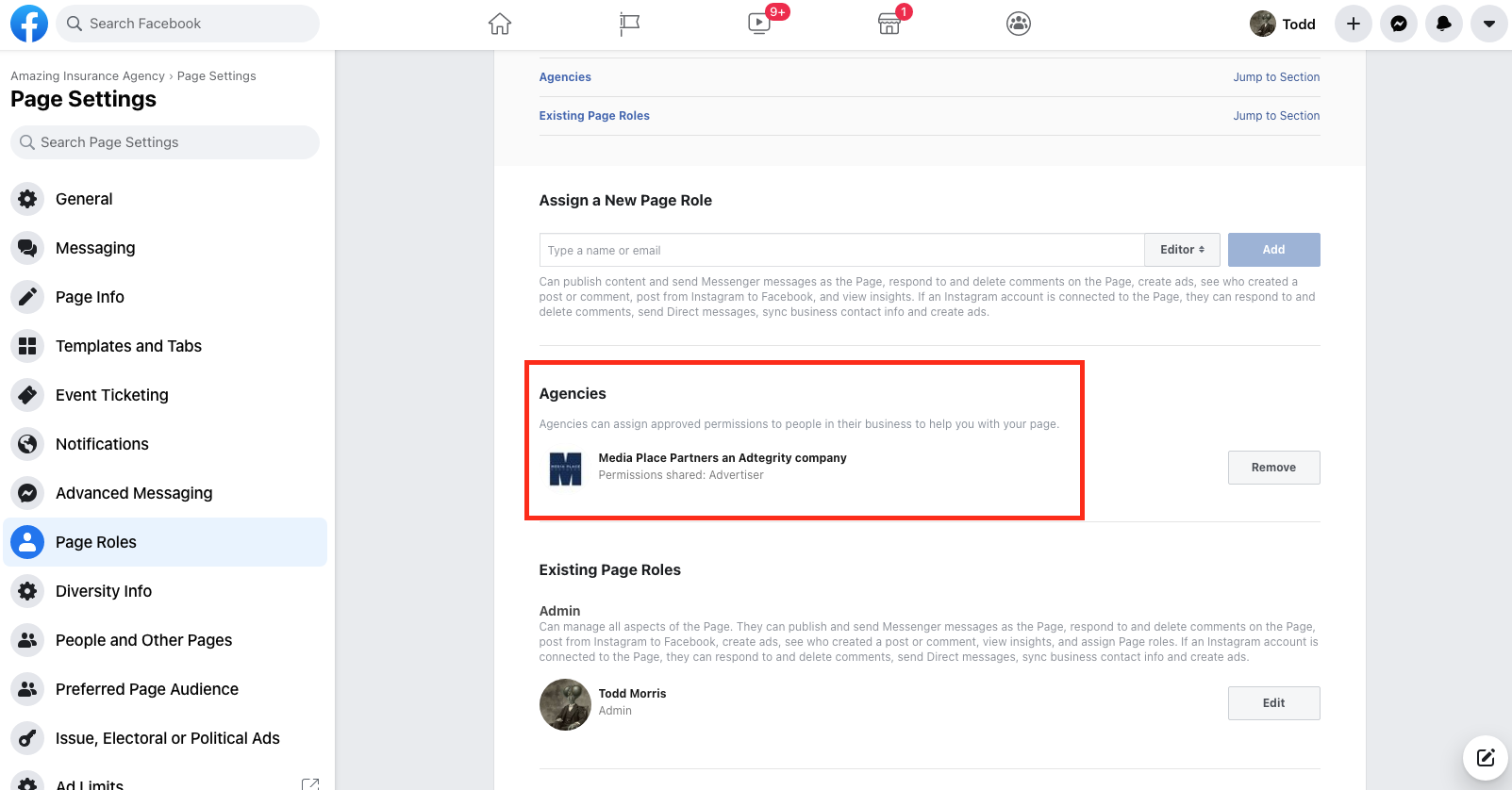Facebook Page Advertiser Access
Placing advertising orders requires that Media Place Partners has Advertiser Access to your Facebook page. This page shows you how to configure Advertiser Access for Media Place Partners on your Facebook Page. A few things you should know prior to beginning this process:
- You must wait to begin this process until you have received a request for Advertiser Access from Media Place Partners. Without that request, some of the options will not be available to you and you will not be able to complete the process properly.
- Media Place Partners is not requesting Admin access to your Facebook Page. We won’t be able to post on your page, talk to your visitors, or edit any of your information. The specific levels of access you provide to Media Place Partners is ONLY for placing and managing advertisements on your behalf.
If you have any questions about this process, or need assistance at any time, please contact Media Place Partners.
Let’s get started!
Step 1 : Navigate to Page Roles
Login to Facebook and load up your Facebook page. Once the page has loaded, select Settings in the left menu (you may need to scroll down to see Settings).
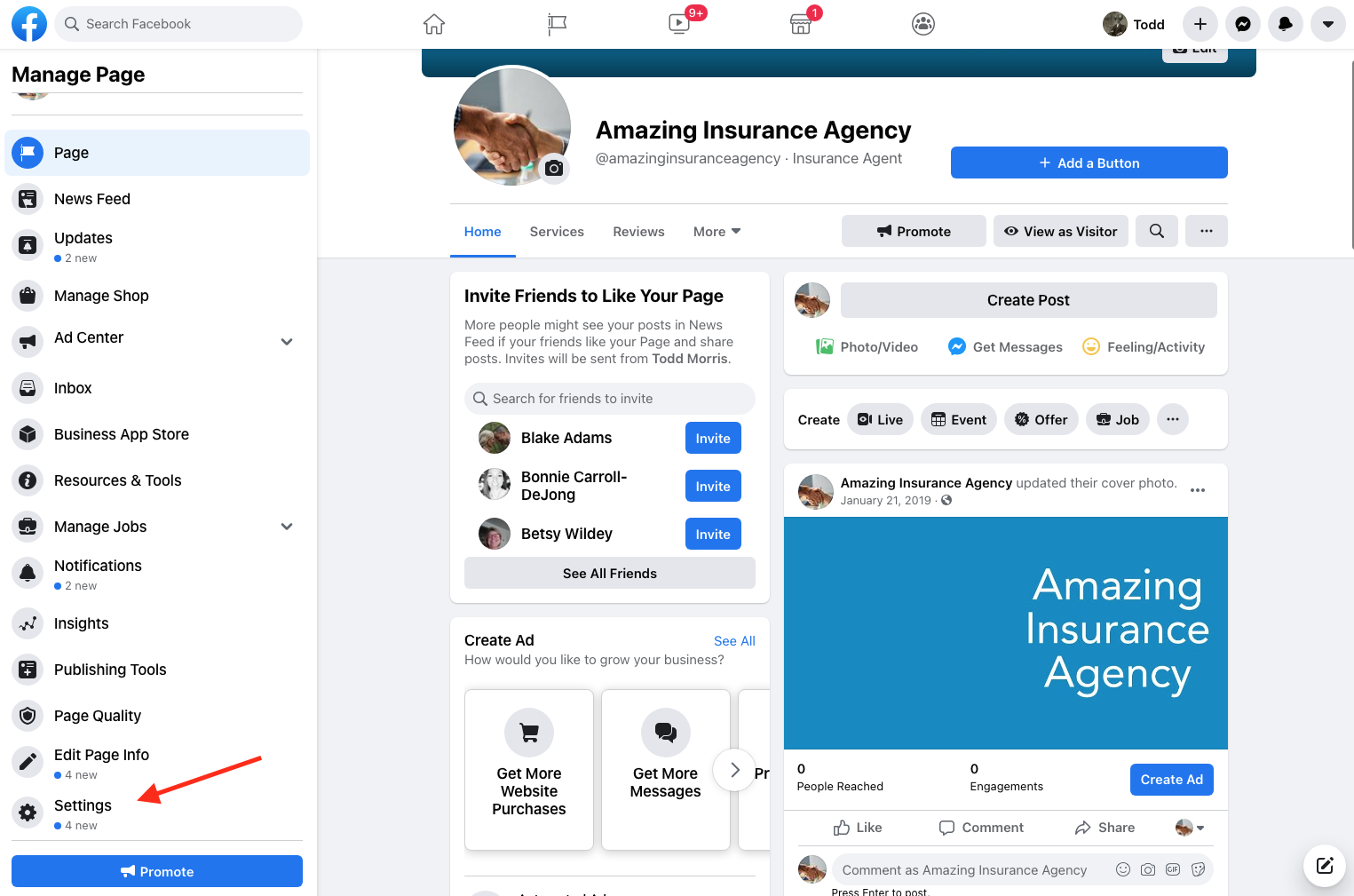
With settings loaded up, look to the left side menu and select Page Roles.
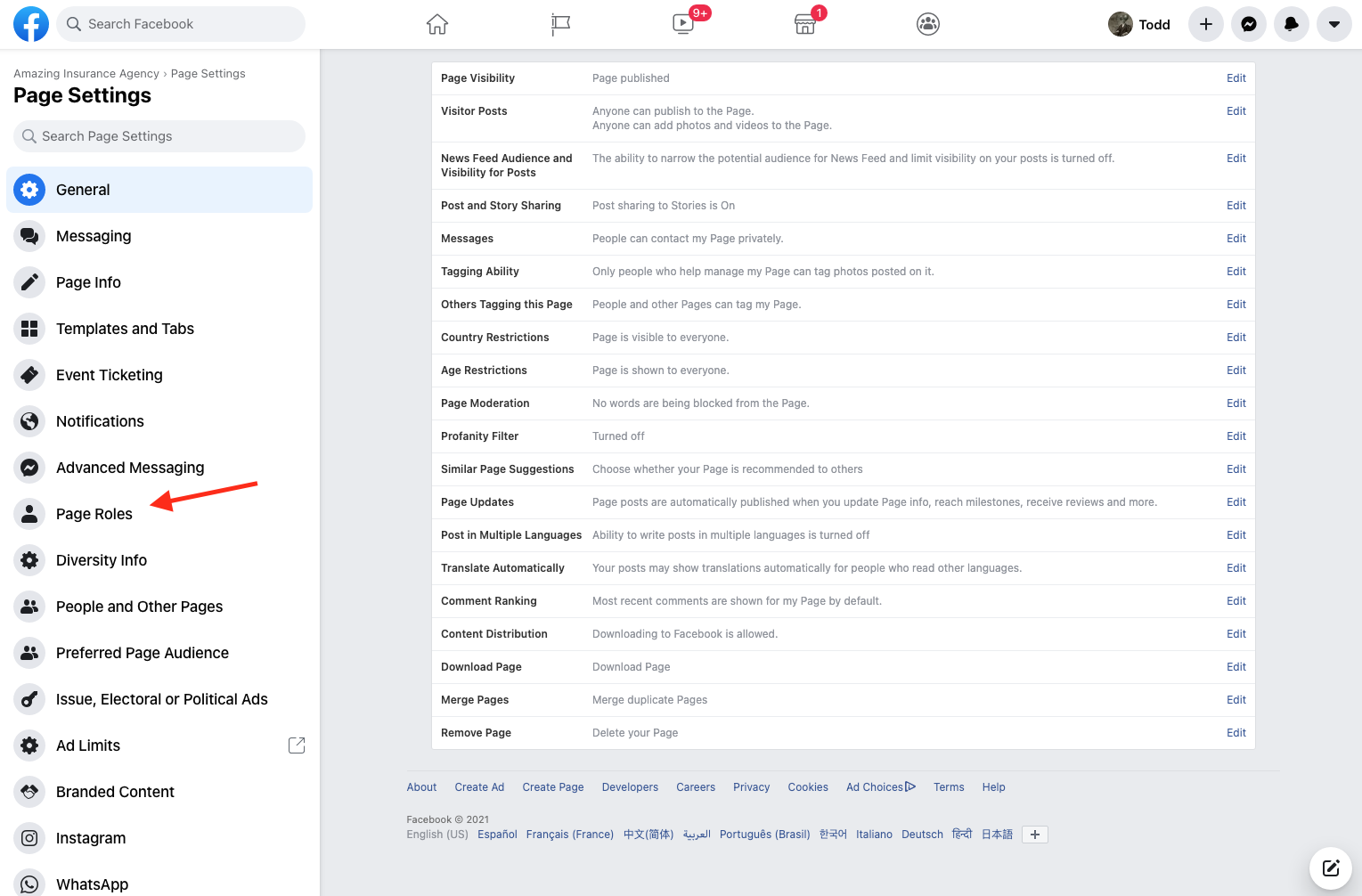
Step 2 : Respond to the Pending Parter Request from Media Place Partners
Click Respond to Request in the Pending Partner Requests section of the Page Roles page. Note that you may need to scroll down or click Pending Partner Requests to jump to the section to see the Respond to Request button.
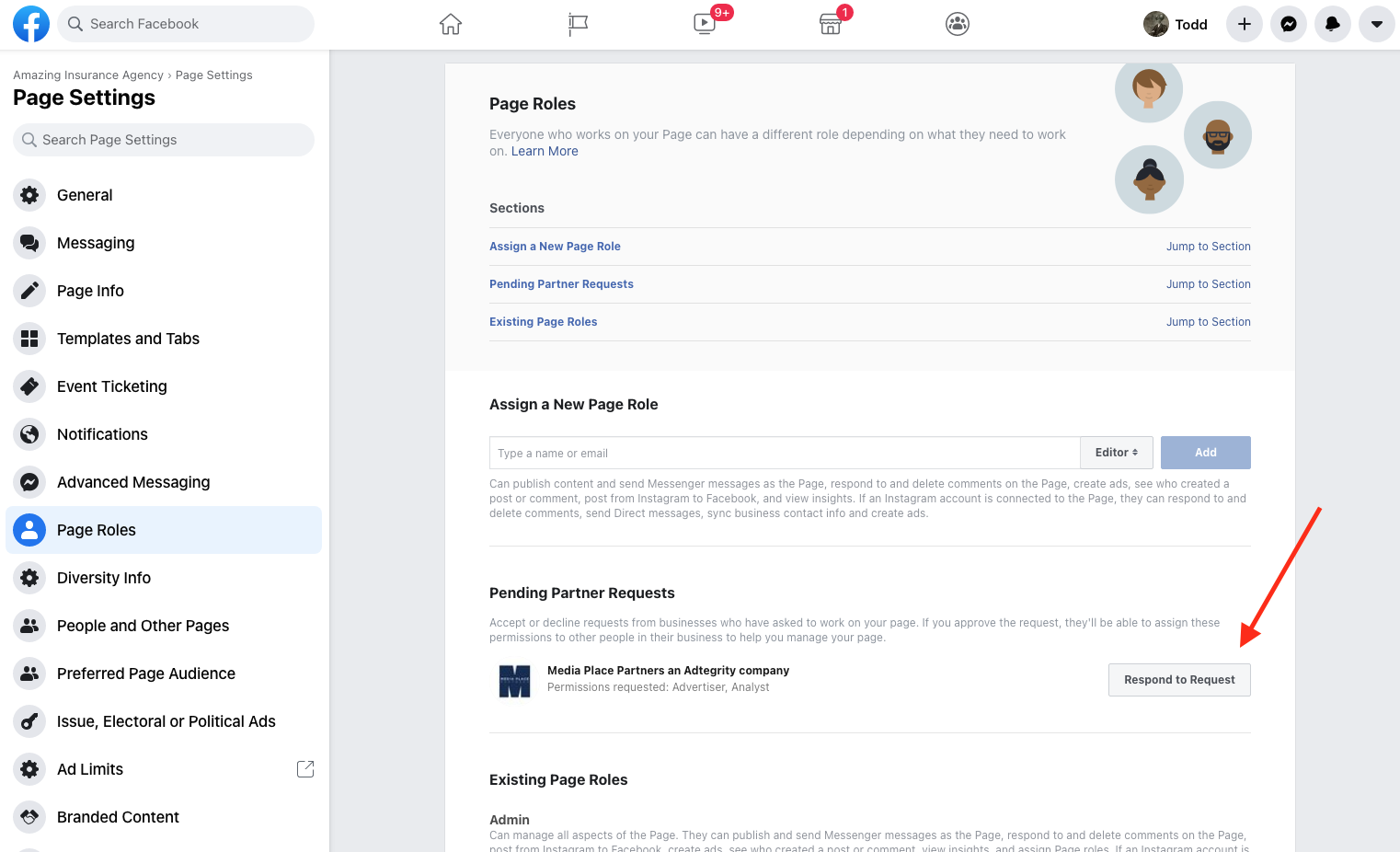
A box will appear providing some information about Media Place Partners. Click the Continue button at the bottom right of the box.
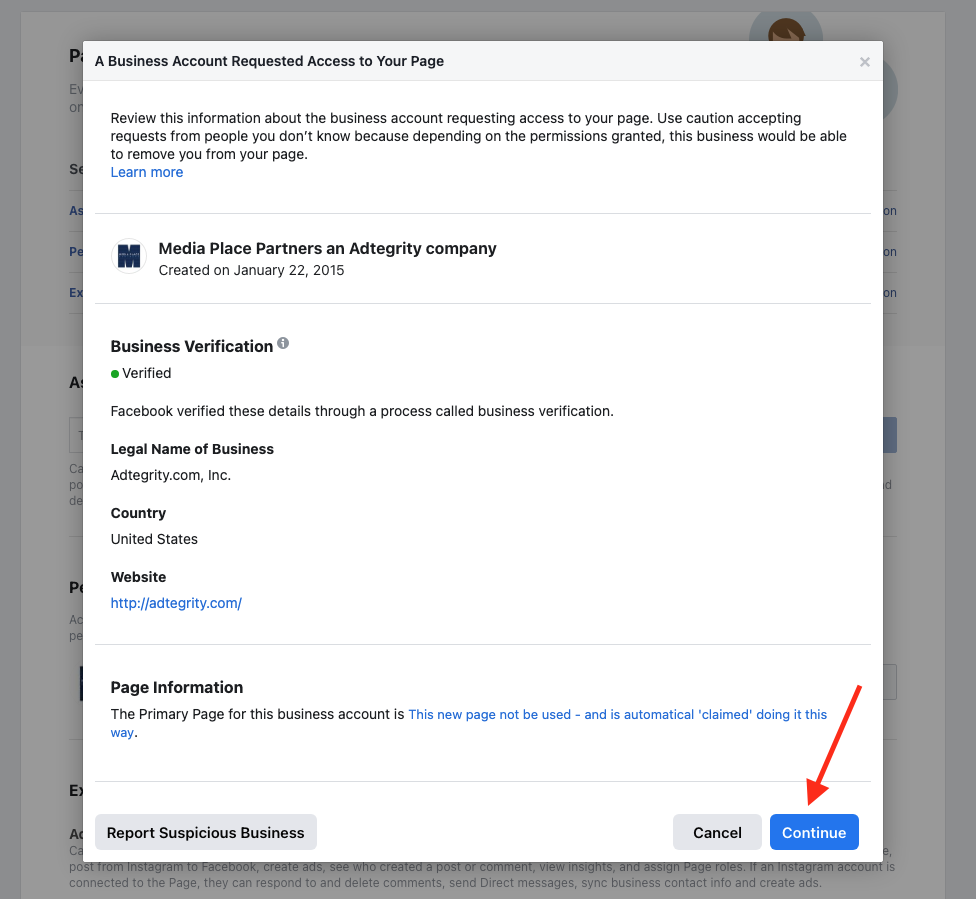
Another box appears. This one informs you of what Media Place Partners can do with your page. Note that Media Place Partners should be able to view your analytics and page insights and create ads for your page. Click Accept Request.
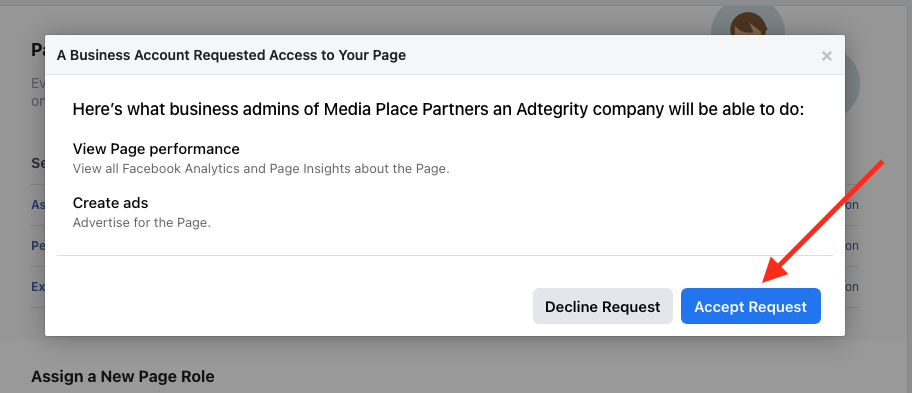
You will be asked to re-enter the password for your Facebook account to verify your choice. When prompted, enter your Facebook password, then click Submit.
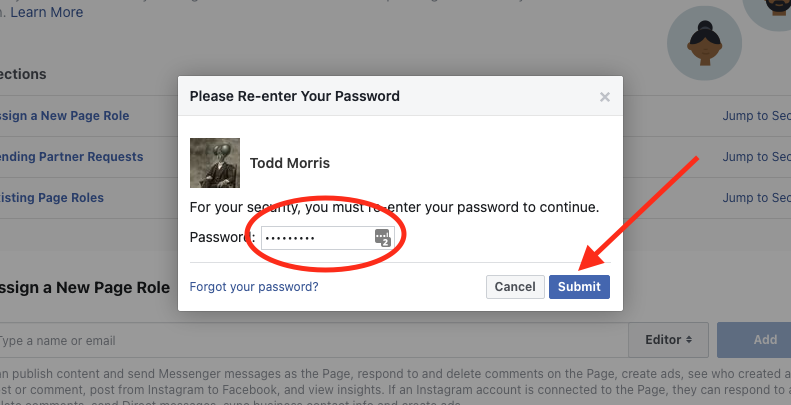
Complete!
You will be returned to your Page Roles page and Media Place Partners will be listed as an Agency. Permissions shared will be noted as Advertiser.